Module "Digital signature"
CarBooker allows two ways of signing a document:
- handwritten signature - free solution, the client draws his signature on the touch screen
- signature via external API service - a paid professional service suitable when you require e.g. guaranteed authorized signature (authorization via SMS, IP address logging ..), signing sequence by several users, automate tasks or save signed file under separate account.
Specific signing method can be choosen in Settings.
Handwritten signature
The customer can create a handwritten signature in the classic way on the touch screen, usually a tablet or mobile phone. For better recognition of signature drawing it is recommended to use a digital pencil .
You can sign either Rental Contract or any Workflow document. The place for inserting a signature is marked with a red button. After clicking the button, a frame with a bounded area will open, in which the user can "draw" his signature.
It is also possible to insert the client name as handwritten preset font - in this case, however, it may not be considered fully legally binding in some countries unlike handwritten signature. After "drawing" or insertion, the signature is saved as an image on the server and subsequently inserted into the generated document.
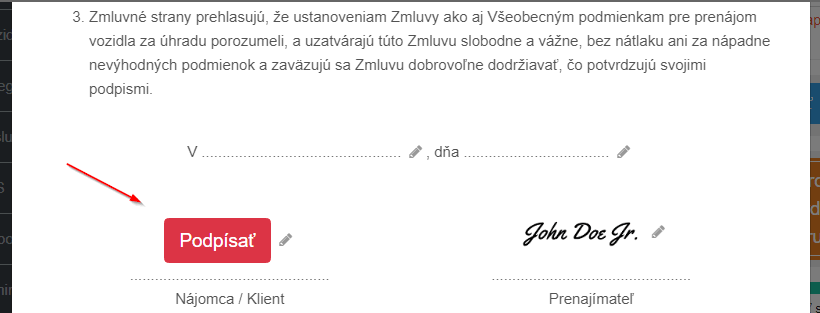
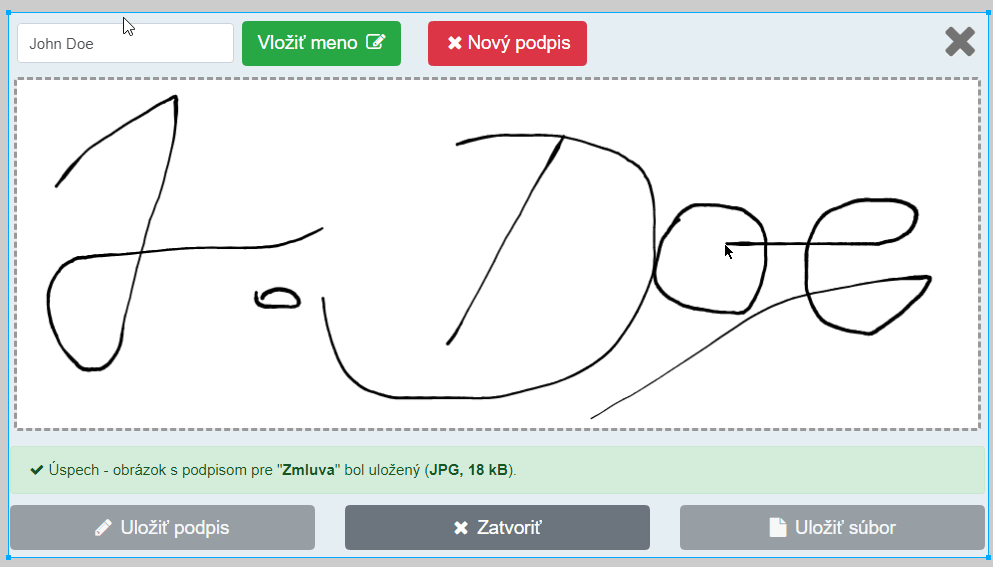
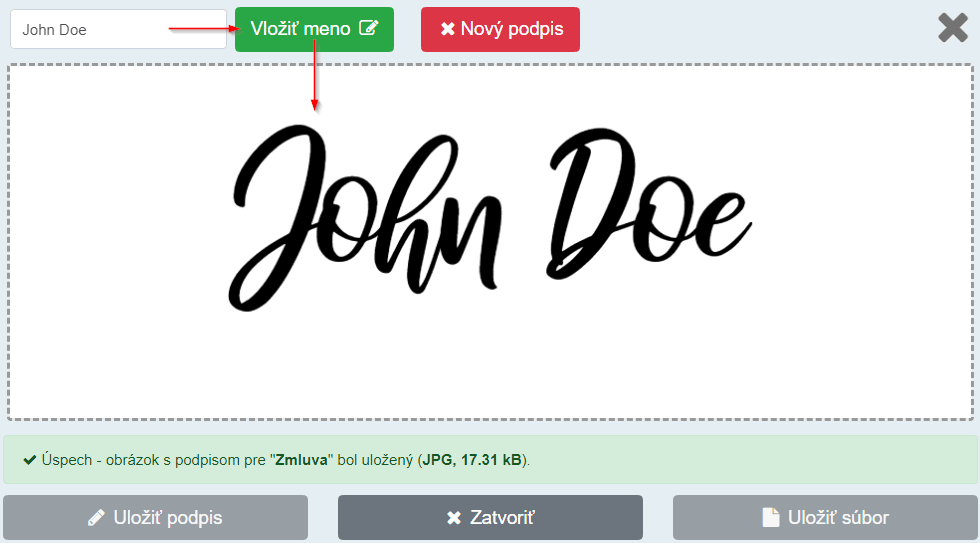
Fig. 1 - Insertion of the customer handwritten digital signature into the document
E-signature via the API of an external service
A guaranteed digital signature (e-signature) can also be inserted into a document by signing via external service. Currently CarBooker supports Signnow . It is a service similar to Docusign or PandaDoc . It is provided under a paid subscription with stack of advanced features and well designed stable API access.
The external signature service works by uploading existing file (PDF or MS Word) to an authorized account via the API, where the service "decodes" uploaded file. If a sequence of characters defining a place for inserting a signature is found (e.g. {t:s;r:y;o:"client_01";w:150;h:50;}), the file will get prepared for the signing. When signing is being initialized, signature placeholders are highlighted so by clicking on them, the user can either insert a preset signature or "draw" his signature in a similar way as handwritten signature. The signed file is automatically saved under an authorized account for further processing and at the same time it is downloaded and stored into the CarBooker file archive.
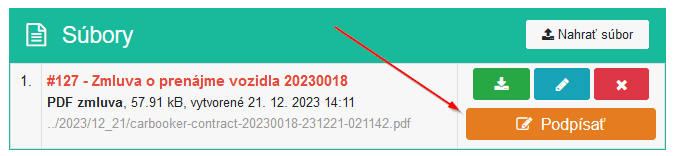
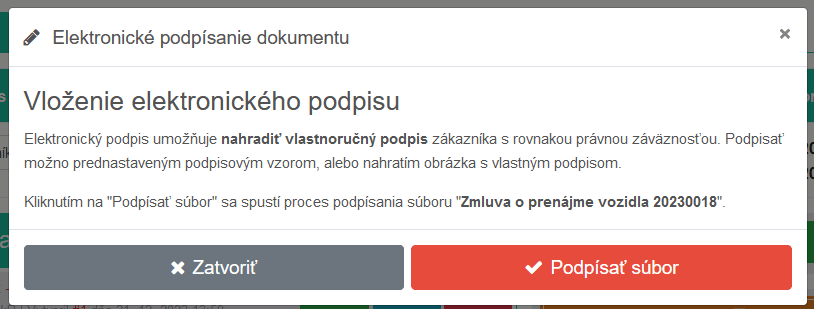
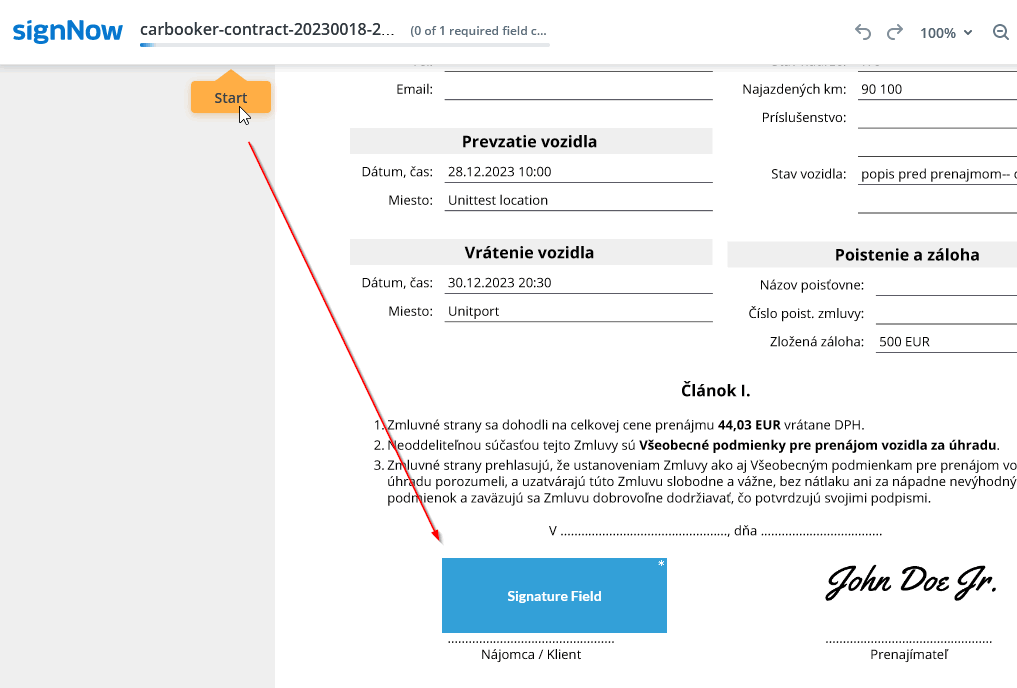
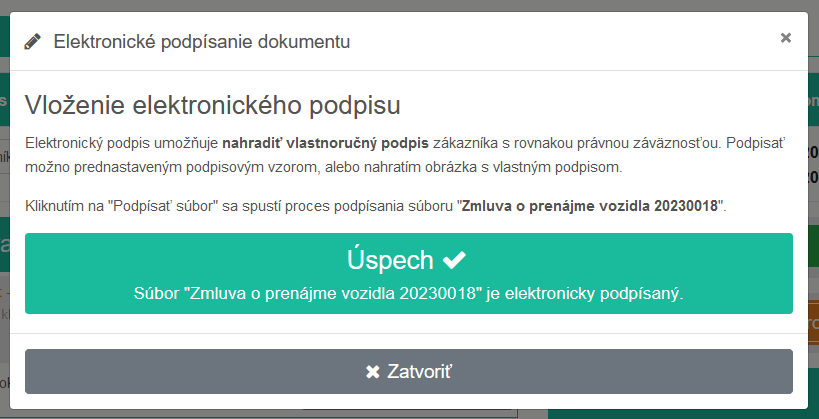
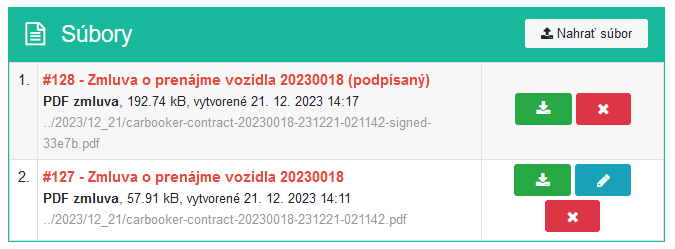
Fig. 2 - Digital signing of a document through an external service (click to enlarge)
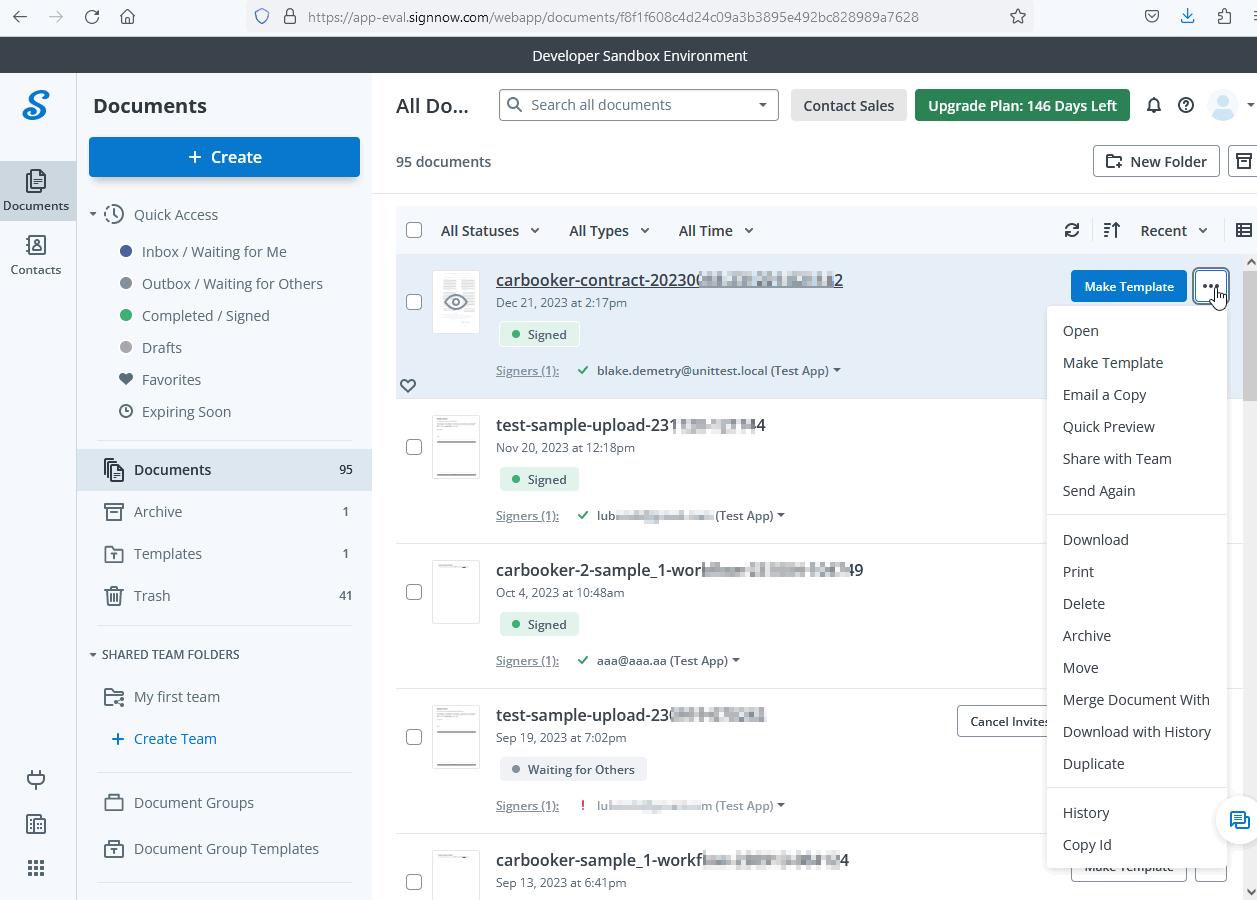
Fig. 3 - Peek into the extern service account - Signnow.com