Car order
Ordering a vehicle requires entering minimum mandatory parameters - the rental start date and the customer's contact details. In addition, the user can select accessories and set the location for pick-up and return of the car. Although the ordering process is very simple and intuitive, a number of support functions work in its background:
- interactive price recalculation - the price updates instantly when user changes rental date or selected accessory - thus he knows exactly how much he will pay
- retaining entered data - application will remember each valid data entered by a user. This eliminates duplicate inputs - for example if a user would switch to a car lookup page and then returns back to order page, last entered data will pre-populate into the order fields.
- the order also includes accessories - e.g. roof rack, winter chains, child seat, etc. Accessories are managed in Accessory administration. Two display methods are supported - as a text list (more suitable for a large number of accessories), or more elegant list with an image/photo.
- localization - switching to unlimited number of languages (translation are organized by a site owner)
- customer can choose place and time for a car pick-up as well as return - e.g. at the airport, at the office of his choice, or delivered to a specific address
- some functions can be enabled in administration settings - e.g. to disable or enable car deliverance by address, displaying recalculated price with or without VAT, etc.
- entering customer details as either a natural person or a company. In the case of a company, the application can search the business directory - publicly available database of hundred thousands of business entities and non-profit organizations (currently supported for Slovak and Czech Republics)
Order - reservation or quotation
There are two ways to order a vehicle:
- A/ by default as a reservation for the selected vehicle
- In this case, user has selected a vehicle that the application has evaluated as available for the required period. If the user selects a date on which the vehicle is already booked by another user, a warning will be displayed and the order cannot be submitted.
- B/ as a request for quotation - without having vehicle selected
- If the user does not care about a specific vehicle, he can simply click on the tab in the top menu "Order", fill in the basic mandatory parameters (start of rental, contacts) and without having car selected he can submit the order as a request for a quote.
Adjustable page layout
Similarly to the search and detail car pages, the order page consists of content blocks, where each block can apply different vizual presentation. Possible alternatives are shown in the pictures below.
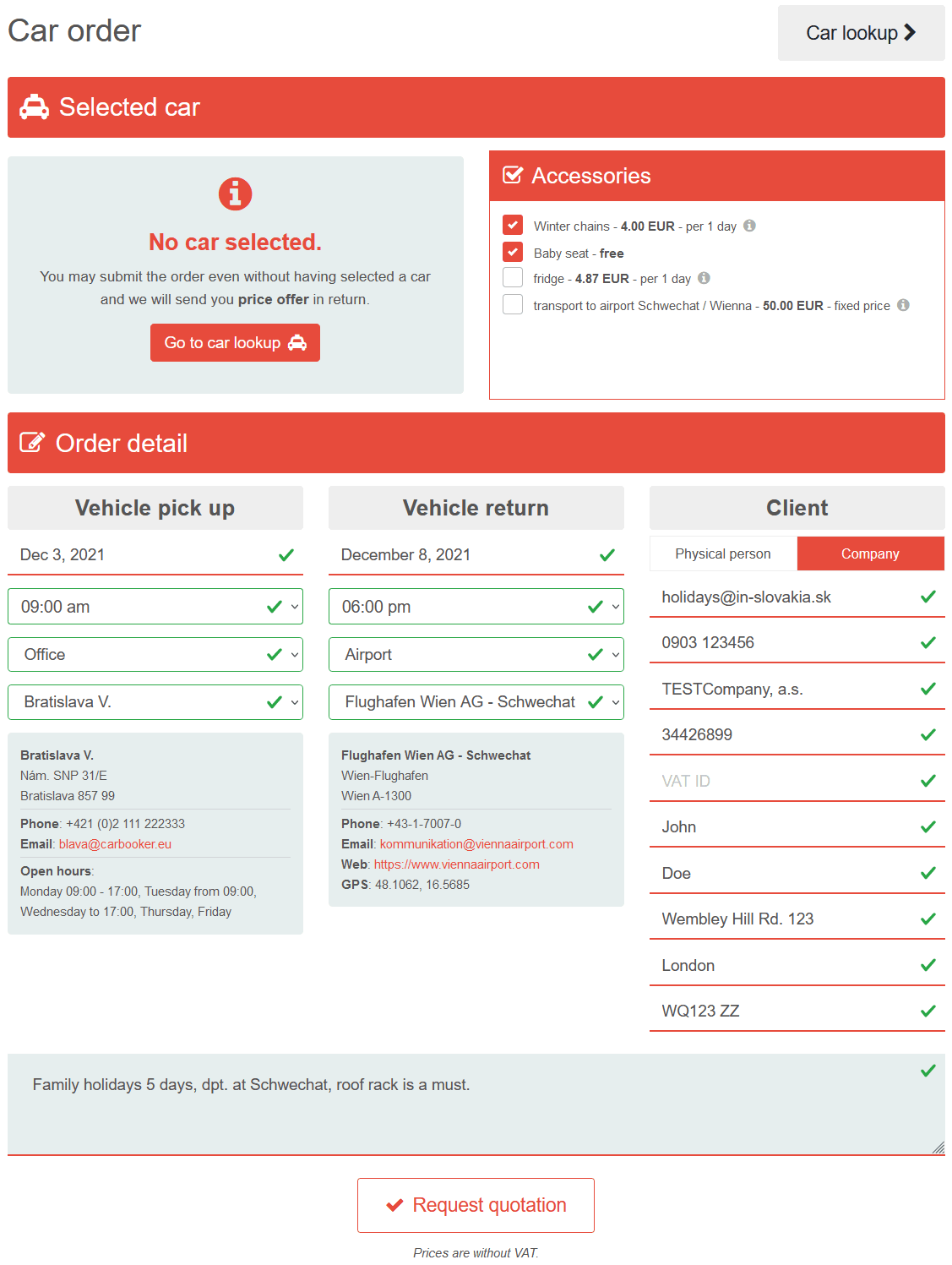
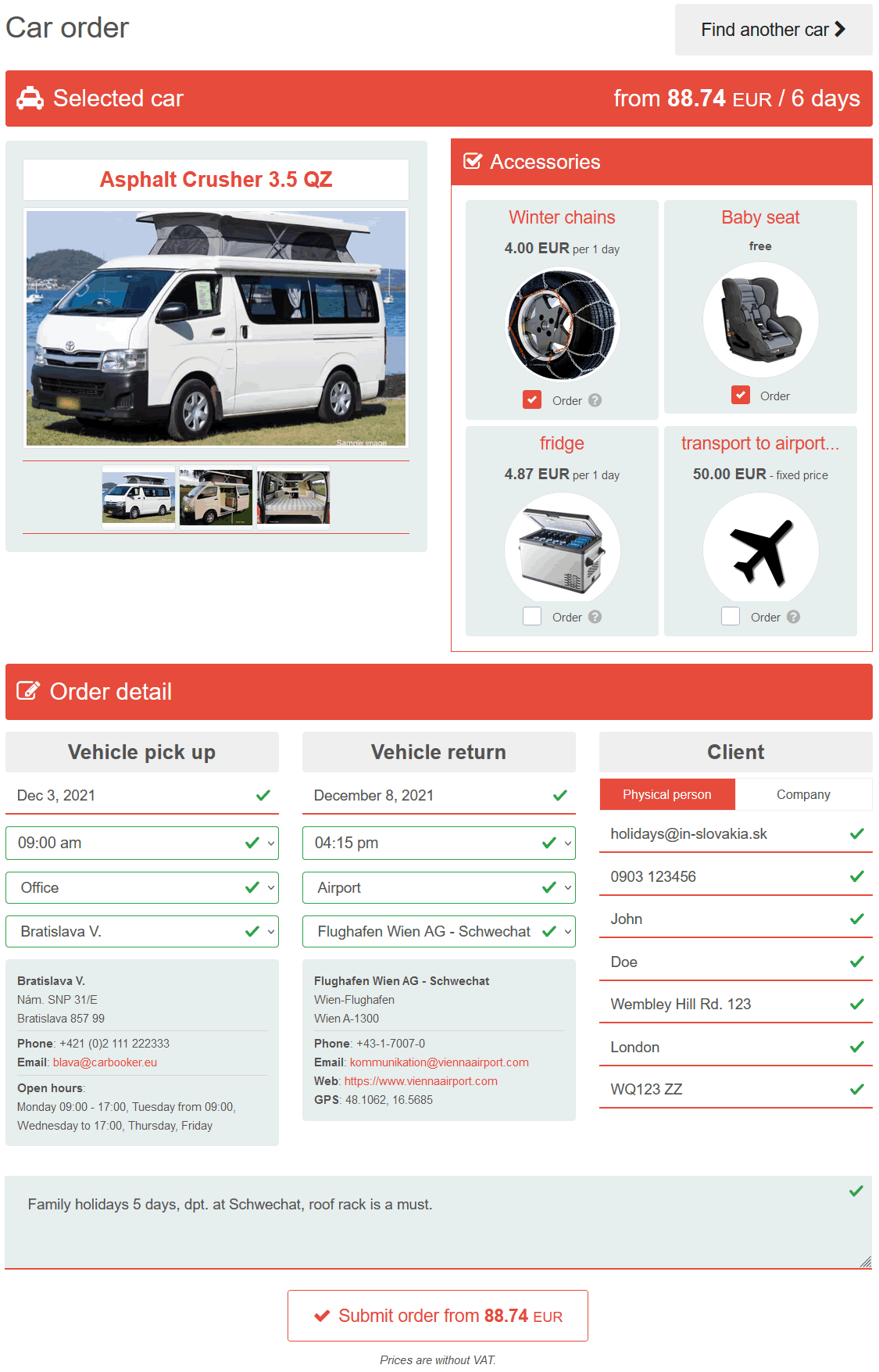
Fig. 1 - The order, layout alternatives - click to enlarge
Receiving the order
The order (or request for a quotation) is checked before being submitted and only if no error found, it will be stored in the database.
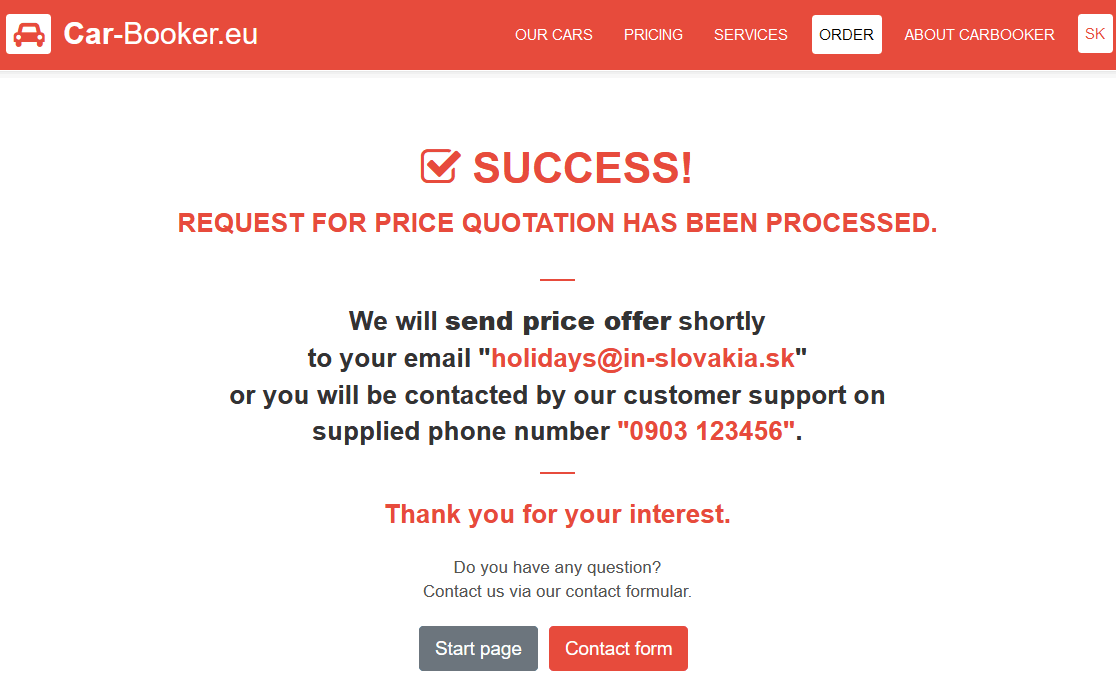
Fig. 2 - Order succesfully submitted