Orders
CarBooker implements a full-fledged workflow for order processing - from receiving & confirming the order up to generating exports & performance reports. Despite the complexity, working with orders is intuitive for administrators because they always have access only to the functions valid for the current order status.
Order list
The order list shows recently received orders with their actual status, rental start date and total price. It allows filtering and sorting records according to various criteria - e.g. search orders for a specific vehicle, search by rental or payment date, order status, etc.
Batch order processing allows:
- export in required format (CSV, PDF, MS Excel, KROS Omega)
- deleting orders
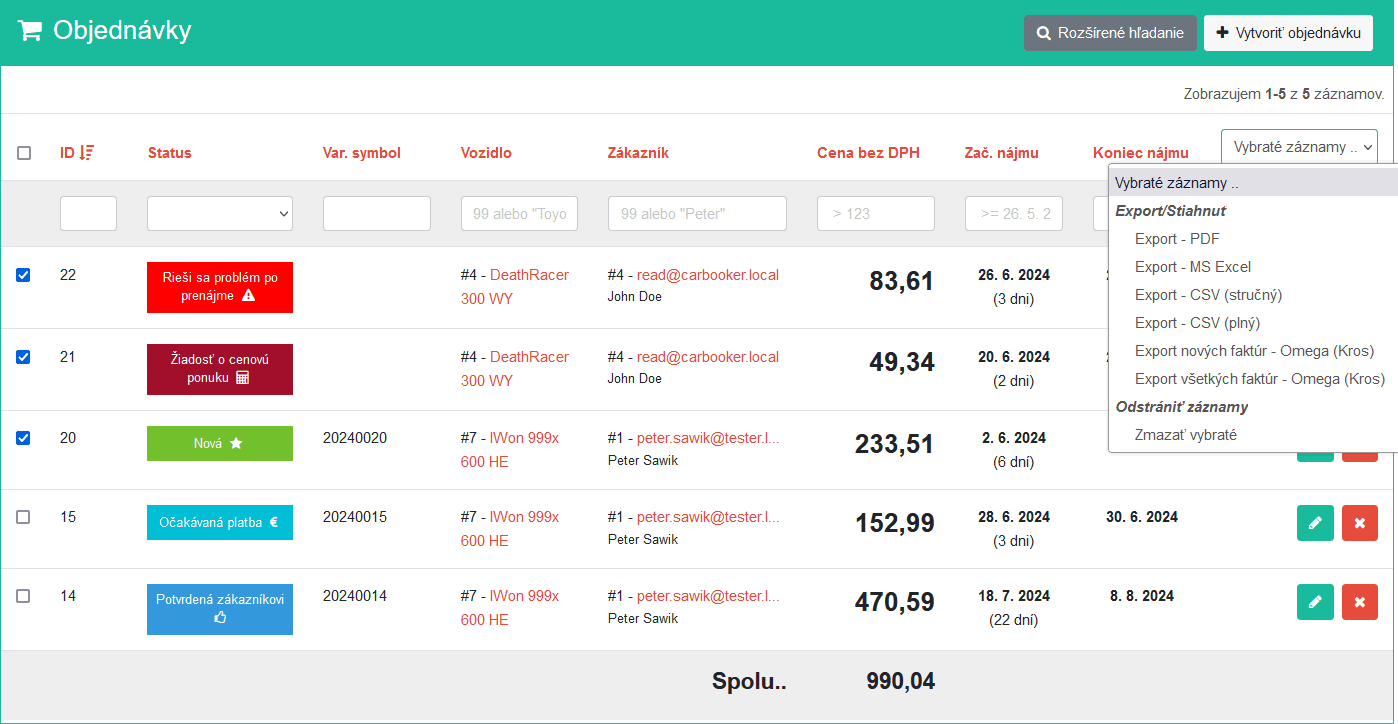
Fig. 1 - Order list (click to enlarge)
Order management
Received orders are processed by the administrator. The processing consists of the following steps:
- 1. Confirmation or rejection of an order
-
The received order is confirmed by an authorized administrator (customer support). If the vehicle is available for selected dates and the price is calculated correctly, he can send email with order confirmation to client by clicking on the "Confirm order" button. He may also generate invoice or Rental Contract according to internal order processing workflow.
If requested vehicle is not available for some reason, administrator can either adjust order parameters after contacting the client or reject the order. Should any order parameter change the total due amount will update instantly and administrator will see the difference to the original price - either increase or decrease. In case order rejected, an email can be sent to the client with the reasons for the rejection.
Cancelled order can be loaded with a single click onto the car order page and a new order, which will include changes discussed with the client, can be easily created.
- 2. Renting a car or resolving issues
- Setting the proper order status often depends on internally agreed processing of orders amongst administrators (customer support). For example, for a vehicle that is being rented, it may be appropriate to set the status to "Active - renting". Likewise, should any issue related to the order occur, the order can be set into status "Pending" until problem resolved. For this purpose a dedicated field "Customer Service - notes" on tab "Order status" can be utilized. Administrators can fill into it notes on solving issues with client or other relevant information.
- 3. Closing the order and setting the payment date
- The order is closed by setting it to the status "Paid - complete". This status means that the order has been successfully closed and the vehicle has been returned. Completed orders are transferred to performance reports.
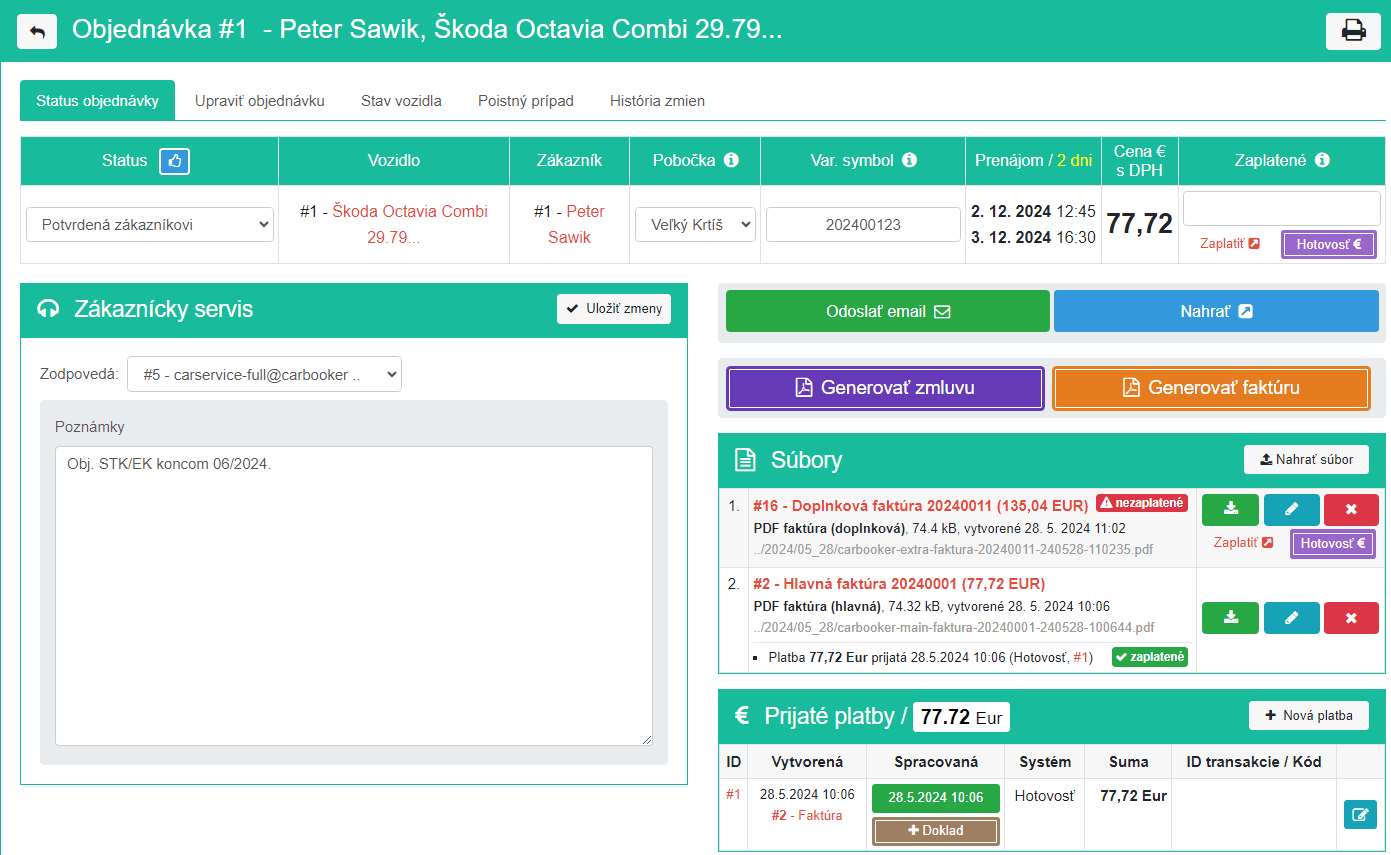

Fig. 2 - New order - sending a confirmation or rejection email
Generating order documents
CarBooker supports following document type for the order:
- Invoice (PDF) - requires module Invoice. The invoice can be localized individually for a specific language - e.g. English version may use different layout and fields than the Slovak one. Fields in the invoice are editable, as are the invoiced items - the administrator can edit them as needed. Recalculation of items, prices and VAT, is done automatically. Besides the main invoice, the amount of which should always correspond to the price of the order, an unlimited number of additional invoices can be generated - e.g. for cleaning the vehicle or other fees.
- Car Rental Contract (PDF) - requires module Rental contracts. Contract is - just like the invoice - localizable and adjustable for a particular language variation.
- General terms and conditions (PDF) - also localizable and editable individually according to the language variant in Settings. Since the Business Terms are an integral part of the Rental Agreement and are also available on the website, extra attention should be paid to them to handle edge situations that may arise during car rentals.
- Privacy protection and GDPR (PDF) - also localizable and editable individually according to the language variant in Settings
- Workflow documents - require installation of the module and allow generating of arbitrary documents. It can be a car handover protocol or a set of insurance documents for insurance claim.
Additional files or images can be uploaded to each order, which can be also attached into emails and sent to customer. For example, if the site owner uses his own accounting system to produce invoices, he can upload an invoice created in such an accounting system to the order as a file - and in this case he does not need to have the "Invoices module" installed.

Fig. 3 - Updating order by an administrator
Car condition before and after rent
For each order, it is possible to record the condition of the vehicle before and after the rental. For example, car tank fullness, description of minor car damages and photo documentation (minor damages, scratches, glass cracks, etc.). These data are often required by insurance companies in case of insurance claim and also they provide proof for the client in case of a dispute. If necessary, the filled-in parameters can be inserted into the generated insurance documents or car handover protocol.
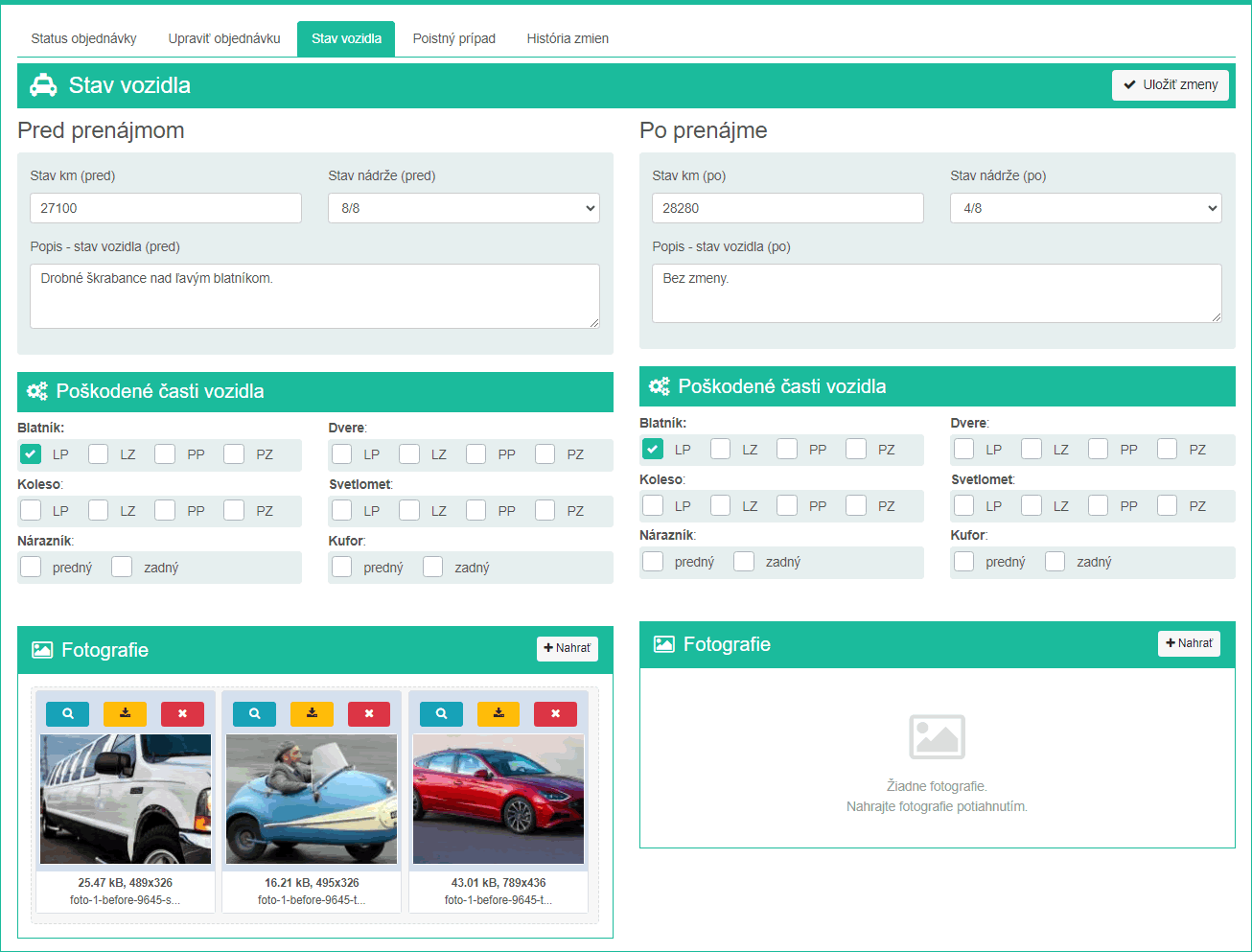
Fig. 4 - Vehicle condition before and after rent
Events logging
All events performed by an administrator while processing the order are also logged into the order history. Thus, it is possible to trace back, for example, who and when made a change in the order, or when was changed some order parameter.
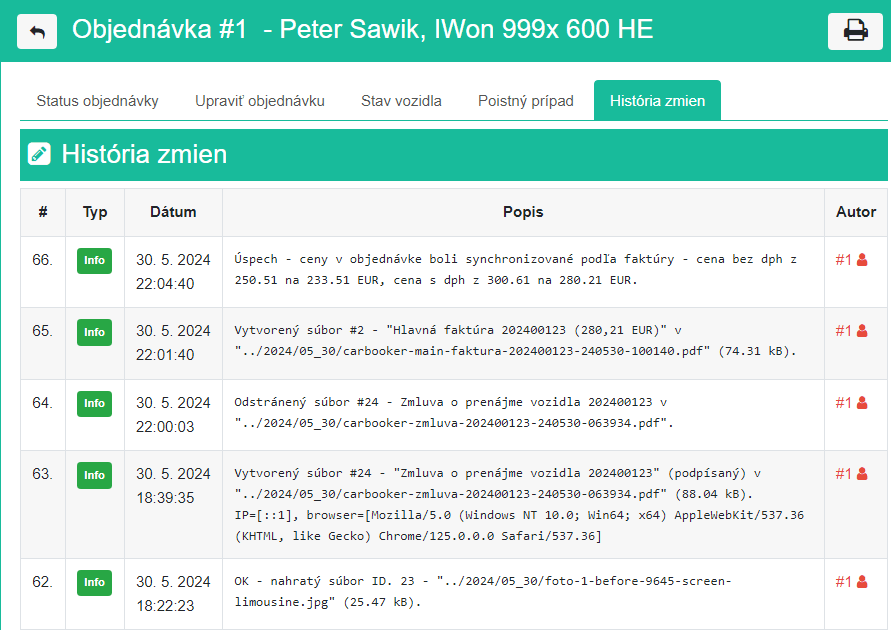
Fig. 5 - Completed order and history logs